How To Select Good Keywords
Count - This shows the number of times a particular keyword has appeared in our database. E.g. Our database currently holds 382,682,861 words. A count of 147 tells us that this particular word has appeared 147 times out of 382,682,861. The current number of keywords in our database is 382,682,861 searches.
Dig - When you perform any kind of search in the keyword universe, you can now dig down to the next level. E.g. search for 'gambling'. Then, when you click on 'online gambling', just the results for 'online gambling' come up, click on 'online gambling in states' and so on. Great for focusing on niches.
The keyword database is updated once every week, on Sunday - ready for Monday morning. Predicted - This is the maximum total predicted traffic for all of the major search engines/pay per bids and directories. It is based on the current 24 hour period. Please bear in mind that the major search engines reported by StatMarket:
- Bing
- Yahoo
- Altavista
- Ask
represent 72.7% of the total search engine queries per day, or approximately 359445012 out of 494,422,301 searches. This leaves 27.3% left for ALL other engines/directories/pay per bid engines or approximately -359444518 out of 494,422,301 million.
With quotes set to 'No', each term will be sent to the search engine as it is. E.g. 'quiz shows online' is sent as and if quotes already exist then the term is sent as If you want to submit every term as a phrase (with quotes around each one), then change use quotes to 'Yes'. Please bear in mind that Wordtracker defaults to 'exact match searching'.
Exact match searching means that a search engine searches for only those sites which use the keyword exactly as typed in by the user. e.g. Notice how the keywords are inside quotes. Partial match search means that a search engine also searches for sites which contain the individual words of the keyword but not necessarily occurring together or in the order typed in by the user. e.g.
You can see that the keywords are not inside quotes. A common question we get is: Most people don't know about wrapping the keywords in quotes to search on the exact phrase. Also, in most search engines you need to go out of your way to use any advanced search options such as exact phrasing - and since it's more work, far fewer people will do it - let alone even understand it. So why is this the default? Shouldn't you turn the quotes off?
This is a common misconception. Whether a user enters a term inside quotes or not is actually irrelevant. The only time we need to know about the users is when we want to know how many times they search for a particular keyword or keyphrase.
But you aren't competing against users for top placement, you are competing with other web sites that are already indexed. This is the all important difference.
To give an example, if you are trying to rank highly on 'chicago real estate', you are not competing with web sites that have incorporated 'partial match searching' into their pages:
e.g. meta name="keywords" content="chicago, florida, real, estate"you are competing with web sites that have incorporated 'exact match searching' into their pages:
e.g. meta name="keywords" content="chicago real estate, florida real estate"Notice the placement of the commas in the examples above. In partial match searching, there is a comma after each word. In the exact match example, the comma comes after each keyword phrase.
If a user requests 'florida real estate', search engines will return pages indexed by exact matches (pages with chicago real estate, florida real estate) above pages indexed by partial matches (pages with chicago, florida, real, estate).
Here's another example. If a user enters 'quiz shows online', search engines will usually look for pages that have been indexed with 'quiz shows online, quiz shows, quiz shows today ...' above those with 'quiz, shows, online, today'.
This is why we default to using quotes (exact match searching) when querying the engines for competing web pages. It gives a truer representation of your competition. For your convenience, these results have been sent to the email address you provided at the beginning of this trial. Now you have enough information to spot niches in MSN. All the other engines are available in the full version.
What does it all mean? This is where you spot your niches in MSN. The figure you want to take note of is the 'KEI Analysis'. The higher this figure, the more popular your keyword is and the less competition it has. This generally means that you will find it easier to reach the top of this keyword.
Now you need to make sense of the KEI figure. Generally, a poor keyword to target will have a KEI of between 0 - 10. It's not wise to target keywords with this KEI as there is too much competition and you will probably end up on page 34 and no-one will notice you!
Good keywords to target have a KEI of between 10 - 100. These are good value bets and you have a good to medium chance of reaching the top. Between 100 - 400 are your best bets and anything above 400+ is a gift!
Let's take an example, the keyword at the top of the list - "mothers day gifts". This has a KEI of 1.904 and is therefore a poor keyword to target (its KEI is less than 10). You can also use the graph above your keywords to help you visually.
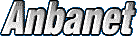 Skip Nav
Skip Nav